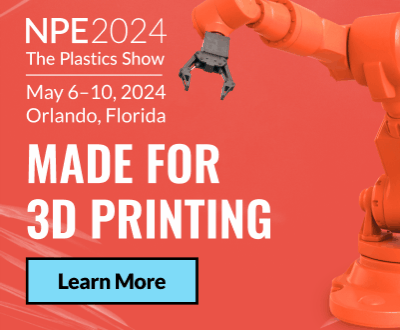AstroPrint Allows You to Control the 3D Printing Process
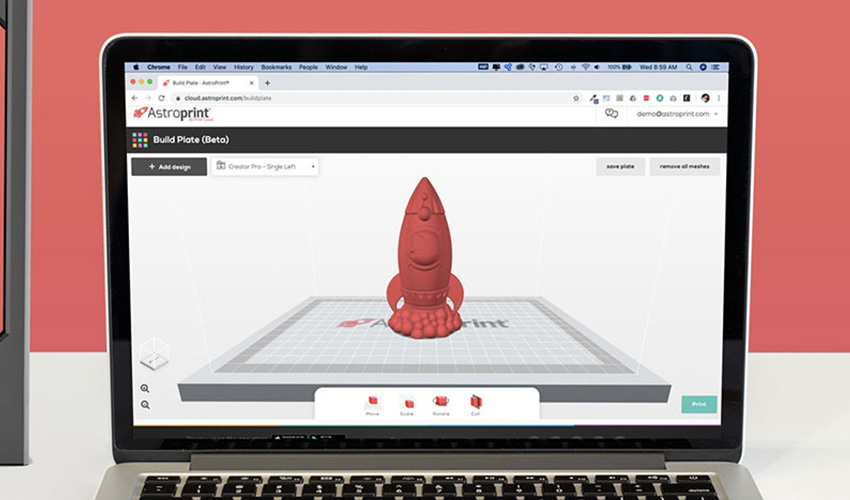
Astroprint is a software platform designed to help you manage your 3D printer. It is open source, free and available on all operating systems (Windows, Mac or Linux). The platform an alternative to OctoPrint, another control application for additive manufacturing machines. AstroPrint is more suited to beginners, but is also suitable for small or large companies. Entirely cloud-based, it offers the possibility of managing prints from anywhere, with any device, as long as your connection allows. The tool can also give you the opportunity to import designs directly onto the platform, thanks in particular to Thingiverse and MyMiniFactory or CAD software such as 3D Slash. AstroPrint was launched in 2015 (and was acquired by BCN3D in 2021) and is available on apps such as Google Play or Apple Store.
A month after its launch, the company announced a strategic partnership with 3D Slash to enhance the experience of users of the platform. The interface has been simplified to make it more comprehensive and intuitive. Whether on a PC or on a mobile device, AstroPrint has been designed to avoid complications in the printing process. Thanks to this partnership, beneficiaries of the cloud platform can now customize 3D stl files.
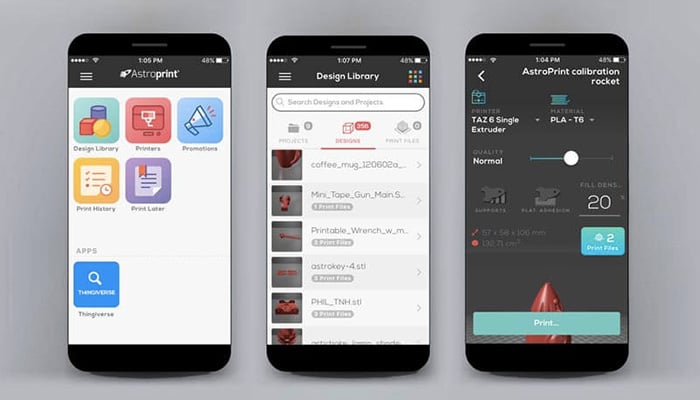
AstroPrint is available on both mobile and web browsers
Currently, there are three versions of AstroPrint. The first is free, but comes with a maximum limit of 2 printers. Users can store 1 GB of 3D models in the cloud library, cut files online directly from the browser, launch printing from the mobile app, remotely monitor the live stream and obtain standard analyses. For the more experienced, you can pay a monthly subscription fee of $9.90 per month. This includes access to 10 GB of storage and a fleet of 5 3D printers. This version also allows you to create print waiting lists, as well as benefit from priority e-mail support in the event of a problem. Finally, there’s the Business & Education package. This offers unlimited access to everything from the number of 3D printers to file storage… You also get more advanced data and analysis, and faster telephone support.
Controlled Printing With AstroPrint
Before starting to print a part with AstroPrint, the user must connect a 3D printer to it. The connection to the platform on the machine can be made on a Raspberry Pi called AstroBox. A 3.5-inch touchscreen version, the AstroBox Touch, is also available for $200. Finally, the platform lets you create your own AstroBox by following its instructions. Once this has been done, the user can use the application to manage, monitor and print directly from anywhere in the world. First, AstroPrint lets you add and modify your designs. Then, users can cut out the product they want before printing on the application. The part design can then be launched, and the platform offers the possibility of remote control of your 3D printer. Thanks to the mobile application or web browser, you can inspect the build plate at any time and follow the process in real time. Users can also start, suspend or even stop printing.
What’s more, notifications are sent to inform users of the progress of the print job. With this, AstroPrint provides data on the amount of filament used, the number of hours required to design the part and even the print success rate. Furthermore, the software also shows details of plate and extruder temperature. The best part? The interface is highly intuitive. All data is detailed, presented as a graph or pie chart. This detail provides a better understanding of the printing process. What’s more, with a camera, AstroPrint can record the part design, enabling you to see where a failure may have occurred. Thanks to a print history integrated into the platform, users can also consult the latest parts produced. In this way, they can take notes and correct errors to improve the quality of the final product. This history also enables the user to review the slicer, printer and material parameters for each print job.
The Right Platform for All Printers?
As you can see, AstroPrint has been designed to make managing your printing easier. But which 3D printers are compatible with the platform? The site’s “Compatibility” tab dedicates a list of machines verified by AstroPrint or by users. At first glance, the application is mostly suitable for desktop 3D printers using FDM technology. For some, such as 3D printing solutions from Airwolf3D or UltiMaker, the people behind the platform claim that these are compatible. With the help of the community, the platform also confirms suitable 3D printers.
For the rest, the machines should be compatible, they just haven’t been verified yet. Note that if your printer is not on the list, it may still be valid. Users can then use a table on the platform to check compatibility. In fact, AstroPrint explains on their website how “compatibility” is defined, and how 3D printing solutions are verified. This allows the user to know all the details required for proper operation between the platform and their 3D printer. Finally, at the very bottom of the tab, you’ll find a list of machines that are incompatible with AstroPrint, including all XYZprinting solutions, as well as many Flashforge models. You can find out more HERE.
What do you think of AstroPrint? Do you already use it? Let us know in a comment below or on our LinkedIn, Facebook, and Twitter pages! Don’t forget to sign up for our free weekly Newsletter here, the latest 3D printing news straight to your inbox! You can also find all our videos on our YouTube channel.
*All Photo Credits: AstroPrint