3Dnatives Lab: Testing the UltraCraft Reflex 3D Printer From HeyGears

Whether created by historic manufacturers or up-and-coming players, it’s always interesting to discover the latest innovations that have emerged on the 3D printing market. Case in point, recently, the 3Dnatives Lab had the opportunity to take a look at the UltraCraft Reflex Combo. This new resin machine was unveiled by manufacturer HeyGears.
If the name HeyGears doesn’t ring a bell, that is perhaps not surprising, despite the company’s 10 years of existence. And with good reason. Until now, this manufacturer from Shenzen, China, has concentrated mainly on its domestic market, and what’s more, on a specific niche: resin 3D printers in the dental sector.

The UltraCraft Reflex 3D printer, recently unveiled by HeyGears, is a desktop resin printer.
With this new addition to its catalog, HeyGears is clearly targeting a wider audience of users as the company seeks to make a name for itself on the international scene. On paper, the UltraCraft Reflex is positioned as a 3D printer offering a simplified 3D printing experience, enhanced print quality and a complete ecosystem from slicing to post-processing, all for an affordable price of less than $2500.
So, does HeyGears’ UltraCraft Reflex 3D printer live up to its promise? Could it become a recognized player in the resin 3D printing market? Check out the video test or read the full review below!
Unwrapping the UltraCraft Reflex Combo From HeyGears
The UltraCraft Reflex Combo package is comprised of a total of 3 machines: the 3D printer, the UltraCraft Wash and the UltraCraft Cure. Each piece of equipment comes in a separate box and makes up the kit. Unpacking the various pieces of equipment, the aesthetic uniformity demonstrates that they have been designed and thought through to be part of the same ecosystem.
For our test, we also received the pulsing release module (PRM, available separately for $649)which reduces adhesion to the FEP film. We also acquired various printing resins from HeyGears.

The “Combo” includes the 3D printer and the post-processing machines specially developed to accompany it.
On unpacking, we found a relatively compact desktop resin 3D printer with external dimensions of 400 x 420 x 573 mm and a print volume of 192 x 121 x 220 mm. Despite its modest size, the 3D printer nonetheless weighs 25 kg (comparable to 3D printers in the same category), suggesting both quality and solid construction. Each machine sold by the Chinese manufacturer comes with an illustrated English-language user manual.
The front panel features a 7″ color touchscreen control panel. The wide, orange plastic hood, typical of resin machines for filtering UV rays, opens manually by swinging upwards. The resin tank and perforated printing tray with quick-release fastener are also located on the right-hand side of the machine. On the right-hand side of the machine, a USB port is used to launch prints without using the networking functions, while the rear features the machine’s power port, the PRM’s power plug and air inlet, and the printer’s RJ45 port.
Although the printer does not come standard with an internal activated carbon filter to purify the air inside the printer, a USB port inside the machine will enable one to be added. The manufacturer has also announced that an internal filter is currently under development.

The HeyGears UltraCraft Reflex printing plate is easy to handle thanks to a quick-release system
HeyGears also supplies a set of accessories in an airtight plastic container, together with spare FEP film. These accessories include a metal spatula for removing prints, a pair of cutting pliers for removing supports, filters for removing any print residues in the resin, plastic cards for mixing the resin in the vat and cleaning it, a set of allen (or hex) keys, gloves and a tool for removing print residues in the vat (to which, however, you’ll need to add a 3D-printed handle, the sliced file of which is available from Blueprint studio, HeyGears’ proprietary slicer). A complete set of equipment, although we would have appreciated a few additional accessories such as a pair of fine-nosed pliers or tweezers to facilitate the removal of supports.
Installing the HeyGears Ecosystem
Once all the boxes have been unpacked, we lay the machines out on a work surface for initialization. We start with the printer itself, whose installation is made easy by the manual and the step-by-step guide on the built-in screen.

Thanks to its level sensor, proprietary resins and valve, the printer automatically fills the resin tank, ensuring a constant level of material.
These steps include, in order of completion, levelling the machine (assisted by a virtual spirit level), configuring the Wi-Fi network, installing the resin level detection module, setting up the print tray, inserting a resin cartridge and finally levelling the print tray.
The 3D printer features an auto-calibration system for the build platform, eliminating the need for manual intervention to adjust the parallelism and initial position of the Z axis. The proprietary resin cartridges (HeyGears has opted for a closed machine with proprietary materials) feature an RFID chip, enabling the printer to recognize the material as soon as it is installed, and the level sensor coupled with the valve ensure automatic filling of the resin tank.
The post-processing machines are functional from the moment they are switched on, but to connect them to Wi-Fi, you need to download the Blueprint Go mobile application and pair the machines with your account.
The paper manuals supplied with each machine, as well as the instructions on the 3D resin printer’s screen and on the mobile app for post-processing machines, make getting started with each machine smooth and straightforward. In addition, video guides are available on the manufacturer’s website to help you get started.

Changing the adhesive film protecting the LCD screen is a meticulous step carried out to adapt the PRM’s air fulx.
The only drawback is the installation of an airflow adapter for the pulsing release module. This step requires removing the adhesive film protecting the screen in order to install a new one, a meticulous operation that can prove complicated for a novice.
HeyGears’ Slicer Blueprint Studio
HeyGears has developed its own slicer, Blueprint. The manufacturer designed the slicer with a view to offering a simple, accessible interface for users of all levels. Available in English and Mandarin, it offers all the features needed to prepare your 3D prints, such as model manipulation, automatic media placement, obviously, cutting, and also a one-click print feature to simplify the slicing process.
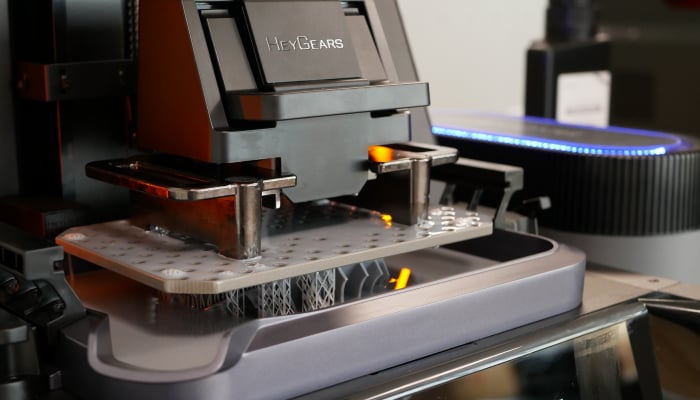
The PICK algorithm developed by HeyGears makes it easier to remove supports
In addition, Blueprint incorporates smart algorithms in the background to improve print results, such as individual pixel extinction to reduce adhesion on large flat surfaces, anti-aliasing, WDR Fusion+ (extended dynamic range) and the PICK algorithm (support detection to underexpose them for easier removal). Finally, connectivity to the cloud enables files to be sent to the 3D printer and post-processing machines, with automatic equipment set-up according to the models printed and the materials used.
Despite Blueprint Studio’s advanced functionality and ease-of-use, compatibility with more recent 3D model formats such as 3MF is not yet available. The software, available as a download for Mac OS and Windows, still requires a modern hardware configuration (so an older computer will have difficulty running the application), and slowdowns can be observed during use. We also encountered some difficulties with more advanced bracket manipulation.
The addition of support blocking geometries (cubes, cylinders or pyramids used to prevent automatic support generation) is not currently possible, so manual support generation will be required. Having communicated these points to HeyGears, the manufacturer has informed us that the software will soon undergo further updates, and that these improvements are to be expected.
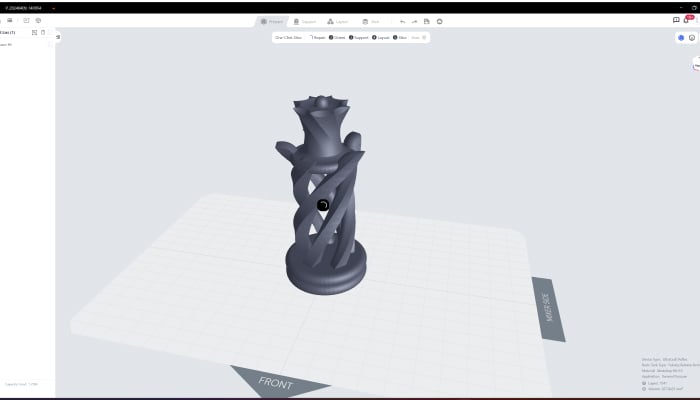
The one-click slice functionality of Blueprint, the proprietary slicer developed by HeyGears, makes slicing more accessible to beginners.
First Prints
The UltraCraft Reflex is a resin 3D printer based on MSLA technology. Unlike SLA or DLP resin printers, it uses a UV LED light source, in this case a COB (chip-on-board) LED, for better lighting uniformity, and an LCD masking screen, which features 6K resolution on the UltraCraft Reflex. According to the manufacturer, the 3D printer offers XY precision of 33 microns.
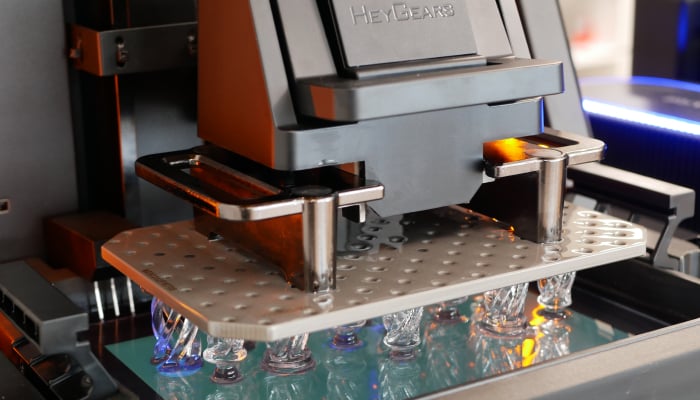
The 3D printer uses an LCD screen to selectively mask a UV LED COB light source.
Another highlight of the UltraCraft Reflex is its innovative “PRM” (Pulse Release Module) system. According to HeyGears, the module considerably reduces the release force between the part and the build plate, by up to 50%. This translates into several major advantages:
- Reduce the number of required supports: Reduce preparation and post-processing time, and save resin.
- Minimized risk of part distortion: No more misprints due to poorly placed or too rigid supports.
- Improved part finish: fewer marks and traces on print surfaces.
During our test, we had the opportunity to test a variety of materials from the manufacturer’s proprietary resins, including PAP10, a resin designed for miniature production, PAU10, a universal high-performance material, and PAT10, a transparent resin.

The printer, coupled with the PRM, can be noisy. Something to bear in mind when installing in a quiet environment.
Despite two printing failures with transparent resin (one of them due to insufficient support density), all our prints with HeyGears UltraCraft Reflex went well and boasted a high level of detail. Thus making it possible to retain all the details of the original 3D files.
The PRM is a highly efficient device, considerably reducing the peeling force required. The PRM is a pneumatic (compressor-type) system that generates pulsed air to help lift parts from the FEP film. The result is a better part finish and reduced risk of deformation.
However, the PRM is not without its faults. Its high noise level can prove annoying if you use the printer in an office environment. Fortunately, PRM is not essential to the use of the machine, and can be activated or deactivated as required.





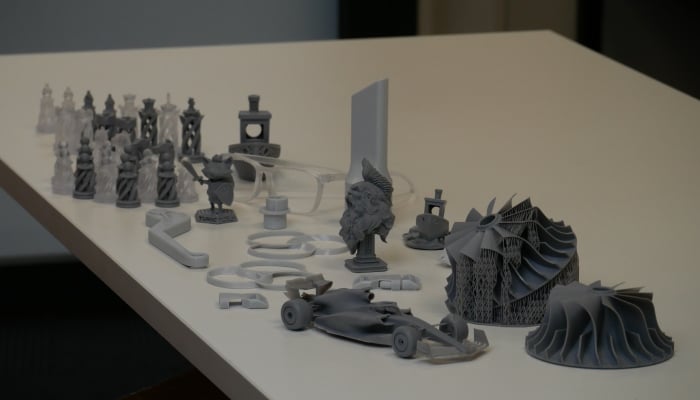

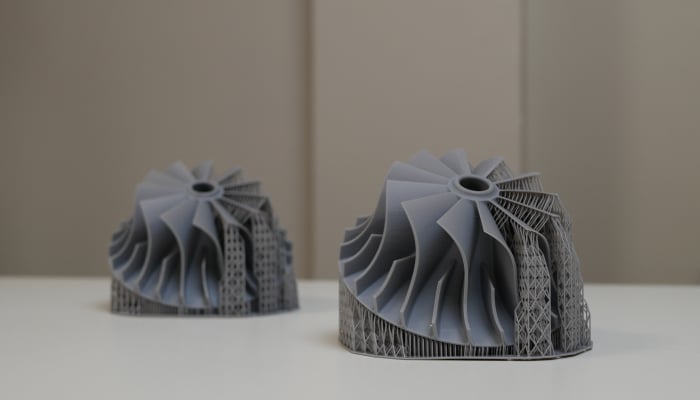
Conclusion
- 3D Printer Features and Accessories 9/10
- Software 9.5/10
- Printing Quality 10/10
- Ease of Use 10/10
Pros:
- Easy to use
- Affordable price
- Synchronized ecosystem
Cons:
- Closed machine
- Noise level (especially PRM)
- Perfectible slicing software
The UltraCraft Reflex is a promising resin 3D printer offering excellent value for money in its class. With its easy handling, it is accessible to beginners and experienced users alike. Its affordable price makes it accessible to a wide audience, and its ecosystem synchronized with dedicated post-processing machines offers a fluid and intuitive user experience.
The closed system using proprietary resin cartridges may limit the choice of materials and increase printing costs, although the material portfolio should rapidly expand and cartridge prices are relatively affordable (between $70 and $120) compared with market standards. Another negative is noise levels, particularly those generated by the PRM, which can also be annoying in certain environments. Furthermore, the Blueprint Studio slicing software, though largely functional, can still be perfected, and lacks certain advanced features already present in other software. However, these points could easily be corrected in future versions of the software.
The UltraCraft Reflex is therefore a very good option for users looking for an easy-to-use resin 3D printer that produces high-quality prints. If you’re sensitive to noise or need a great deal of freedom in your choice of materials, it will be important to take these limitations into account before making your choice. Nevertheless, HeyGears offers a promising machine, available for $1,399 for the printer alone or $2,389 (a reduction from the usual $2,507) for the complete ecosystem. Therefore confirming that it will be a force to be reckoned with in the resin 3D printing market for years to come. It will be interesting to follow the manufacturer’s new announcements closely over the coming months.
To find out more about the UltraCraft Reflex 3D printer and all the products marketed by HeyGears, visit their website HERE.






